In today’s fast-paced digital world, having a website that caters to mobile users isn’t just a luxury; it’s an absolute necessity. With over half of global web traffic now coming from mobile devices, the question isn’t whether you need to optimize for mobile—it’s how quickly can you get started?
Mobile Optimization: It’s the process that ensures your site is as welcoming and accessible on a smartphone as it is on a desktop. It’s about providing a seamless experience, whether your visitor is tapping on a screen or clicking with a mouse. And it’s not just about looking good; it’s about functioning well, too. From the size of buttons to the speed of pages, every detail counts in keeping your audience engaged.
Let’s talk numbers for a moment. Did you know that 53% of mobile users will leave a site if it takes longer than three seconds to load?
That’s right, three seconds. In the time it takes to snap your fingers, you could be losing potential customers. And it’s not just about speed.
Google reports that 61% of users are unlikely to return to a mobile site they had trouble accessing, with 40% visiting a competitor’s site instead.
So, what does this mean for you? It means that mobile optimization is not just a buzzword; it’s a critical component of your online success. It’s about creating a “Mobile-Friendly Website” that doesn’t just attract visitors but keeps them there.
Table of Contents
As we dive into this article, keep these statistics in mind. They’re not just numbers; they’re the reality of the digital marketplace.
And as we explore each strategy, remember that at the heart of mobile optimization is the user—real people, with real needs, looking for solutions on their screens.
Understanding Mobile Optimization
Mobile optimization is the golden key to unlocking the full potential of your website in the palms of users worldwide. It’s not just about making your site fit on a smaller screen; it’s about creating an experience that feels intuitive and effortless for mobile users.
Now, you might wonder, “Isn’t that the same as having a mobile-friendly website?”
Not quite. While a mobile-friendly design ensures that your site doesn’t break on mobile devices, mobile optimization takes it a step further. It’s the difference between fitting in and belonging.
A mobile-friendly site will look good on mobile, but a mobile-optimized site will feel like it was made for mobile from the ground up.
The impact of mobile optimization on user experience is profound. A mobile-optimized site greets users with quick load times, easy navigation, and content that’s just right for their screens.
It’s like walking into a well-organized store where everything you need is within reach, versus a cluttered shop where you can’t find what you’re looking for.
And when it comes to Mobile SEO, mobile optimization is your website’s best friend. Search engines like Google prioritize mobile-optimized sites, especially after their mobile-first indexing update.
This means that how well your site performs on mobile can significantly influence its search engine rankings. By optimizing for mobile, you’re not just pleasing your users; you’re also catching the eye of search engines, which can lead to better visibility and more organic traffic.
The Role of Responsive Design
Modern web development relies on responsive design. This feature enables websites to adapt their layout, content, and functionalities seamlessly to any device, whether it’s a desktop, tablet, or smartphone.
Responsive Web Design is like water—it takes the shape of the container it’s in. When a user switches from their laptop to their phone, your website should automatically switch to accommodate for resolution, image size, and scripting abilities.
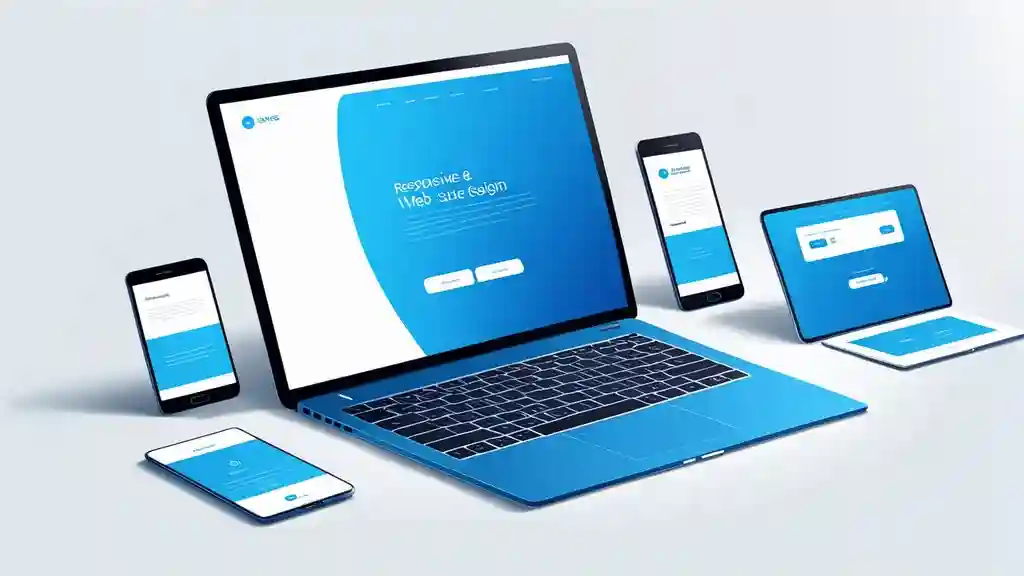
The layout should fluidly respond to the user’s environment based on screen size, platform, and orientation.
Now, you might ask, “How does this contribute to a mobile-friendly website?”
Imagine a visitor accessing your site on their phone and finding everything right where they need it, without zooming or scrolling horizontally. That’s responsive design at work.
It ensures that your site is accessible and easy to navigate, no matter the device. It’s about giving the user a consistent experience that’s tailored to their device, which is a cornerstone of mobile optimization.
But how do you implement responsive design?
Thankfully, there are a plenty of tools and frameworks that can help. Bootstrap is one such framework that offers a grid system, pre-built components, and powerful plugins to craft responsive designs.
Similarly, Foundation provides a suite of responsive front-end frameworks that make it faster and easier to code.
And let’s not forget about CSS media queries—they’re the nuts and bolts that enable your website to adapt to different screen sizes.
Incorporating responsive design isn’t just a technical task; it’s a commitment to user-centric development. It’s about building a bridge between your content and your audience, ensuring that the connection is strong, no matter the device.
Importance of Page Load Speed
Speed is crucial in mobile browsing. A quick-loading page is similar to a speedy checkout line – it makes customers satisfied and wanting to return. The link between page speed and mobile user experience is clear. A fast website represents your brand well; it shows how dedicated you are to user happiness.
When a page loads quickly, users are greeted with the information they seek without delay. This instant gratification is crucial in a world where attention spans are short and patience is even shorter.
On the flip side, a slow-loading page is a surefire way to increase bounce rates and frustrate users, who may never give your site a second chance.
So, how do you keep your website in the fast lane? Here are some strategies to turbocharge your loading times:
- Optimize Images: Large images can be the anchor that slows your site down. Compress them without sacrificing quality.
- Minify Code: Trim the fat by removing unnecessary characters from your HTML, CSS, and JavaScript.
- Leverage Browser Caching: Store parts of your site locally on users’ devices to reduce loading times on subsequent visits.
- Use a Content Delivery Network (CDN): Distribute your content across multiple servers worldwide to bring it closer to your users.
- Eliminate Render-Blocking Resources: Rearrange or defer scripts that prevent immediate page rendering.
To measure your page speed, you’ll need the right tools.
Google’s PageSpeed Insights is a fantastic place to start. It not only measures your site’s performance but also provides insights into what can be improved.
Another great tool is GTmetrix, which offers detailed reports and recommendations. And for those who love real-time data, Pingdom is a go-to for monitoring your website’s performance from various locations around the globe.
In the race for mobile optimization, every second counts. By implementing these strategies and regularly measuring your site’s performance, you’ll ensure that your website isn’t just mobile-friendly—it’s mobile-fast.
Simplifying Navigation
Simplifying navigation on mobile devices is like clearing a path through a dense forest—it’s all about creating a smooth and straightforward journey for your users. The best practices for mobile navigation focus on minimizing complexity and maximizing efficiency.
Best Practices for Mobile Navigation:
- Thumb-Friendly Design: Place navigation elements within easy reach of a user’s thumb. This means positioning them within the lower half of the screen, where the thumb can comfortably reach without straining or stretching.
- Hamburger Menus: These three-line menus are a space-saving way to present options without cluttering the screen. When clicked or tapped, the menu expands to reveal a list of options or navigation items that were hidden from view.
- Prioritized Navigation: Highlight the most important sections of your site to guide users naturally.
- Consistent Layout: Keep navigation elements consistent across pages to avoid confusion.

Examples of Intuitive Mobile Menus:
- Sticky Menus: Menus that stay in place as users scroll provide constant access without the need to backtrack. By keeping the menu in a fixed position, users can easily switch between different sections or pages without any interruption. This eliminates the need for repetitive scrolling or searching for the menu, saving users time and effort.
- Icon-Based Menus: Using universally recognized icons can save space and improve understanding. One of the main benefits of using icon menus is that they can enhance comprehension, especially for users who may not speak the language or have difficulty reading text.
- Collapsible Menus: Sections that expand and collapse allow users to drill down into topics without leaving the main page. This can help organize and categorize information in a clear and concise manner, making it easier for users to find what they are looking for.
Search engines evaluate the navigability of your site as part of their ranking algorithms. A mobile site with clear, logical navigation is more likely to rank higher, as it provides a better user experience. Moreover, well-structured navigation aids in the discoverability of content, ensuring that all your pages are indexed and have the opportunity to appear in search results.
Optimizing for Touchscreens
Optimizing for touchscreens is a crucial aspect of mobile optimization, ensuring that users can interact with your website effortlessly.
Design Considerations for Touch Controls:
- Size Matters: Buttons and interactive elements should be large enough to be tapped without precision. The average adult finger pad is about 10mm wide, so aim for elements that are at least that size (48px).
- Spacing is Key: Adequate space between touch elements prevents accidental taps and enhances usability. A good rule of thumb is to maintain a minimum of 8mm between buttons.
- Interactive Feedback: When a user taps a button, immediate visual feedback helps confirm the action, improving the interaction’s intuitiveness.
The importance of button sizes and spacing cannot be overstated. Small or tightly packed buttons can lead to “fat-finger” errors, frustrating users and potentially driving them away.
In contrast, well-sized buttons with appropriate spacing invite easy interaction, making the user’s journey smooth and pleasant.
How Touch Optimization Enhances User Experience:
- Reduces Errors: By having appropriately sized touch targets, the chances of making input errors are reduced, resulting in a more pleasant experience.
- Speeds Up Interaction: When users can swiftly tap on the desired elements, they can navigate more rapidly, leading to a more efficient experience.
- Increases Satisfaction: A touchscreen-friendly website naturally increases user satisfaction and encourages them to stay longer, resulting in higher retention rates.
In summary, optimizing for touchscreens is about understanding the physicality of mobile interaction. It’s about designing with human fingers in mind, not just pixels on a screen. By prioritizing touch optimization, you’re not just building a website; you’re crafting an experience that feels natural and intuitive for every user who comes your way.
Mobile Content Strategy
A mobile content strategy is the compass that guides your users through the digital landscape of your website. It’s about adapting your content to not only fit the smaller screens but to resonate with the on-the-go lifestyle of mobile users.
Adapting Content for Mobile Readers
- Keep on Point: When creating content for mobile users, it is important to keep it concise and to the point. Mobile users are often in a hurry, so it is crucial to be brief and get your message across quickly.
- Structured Simplicity: Use subheadings and bullet points to break text into digestible chunks. This makes it easier for users to scan and absorb information.
- Responsive Readability: Ensure your text is easily readable on any device. Use flexible font sizes and avoid long paragraphs and enhancing the user experience.
The Role of Visuals and Multimedia:
- Enhance your words with top-notch visuals (images and videos) to create a cohesive look, an essential aspect of Mobile SEO.
- Make sure that graphics are optimized to load quickly on mobile devices
- Create user-friendly galleries and video players that allow easy navigation through gestures like swiping or tapping, improving the overall user experience.
Techniques for Concise and Impactful Writing:
- Make your content more direct and engaging by using an active voice.
- Create eye-catching headlines that grab the reader’s interest and convey the main idea of the content, a crucial aspect of optimizing for mobile devices.
- Conclude your message with a powerful call to action, encouraging users to take further action.
Leveraging Mobile SEO
Mobile SEO helps your website navigate search engine algorithms, making sure your content reaches the right audience accurately.
Key Aspects of “Mobile SEO”:
- Mobile-Friendly Design: A responsive layout that adapts to various screen sizes is the foundation of Mobile SEO.
- Page Load Speed: Fast-loading pages are favored by search engines and users alike, reducing bounce rates and improving rankings.
- Local SEO: Optimizing for local search involves tailoring your content to local audiences, using location-based keywords, and managing local listings.
Optimizing for Voice Search and Local Search:
- Natural Language: Incorporate conversational phrases and questions into your content that people are likely to use in voice searches.
- Local Keywords: Use region-specific terms and references to attract local traffic.
- Google My Business: Keep your business information up-to-date on Google My Business to enhance visibility in local search results.
Incorporating these elements into your Mobile SEO strategy will not only improve your website’s search engine rankings but also enhance the user experience, making it more likely that visitors will stay on your site, engage with your content, and convert into customers.
The Power of Accelerated Mobile Pages (AMP)
Accelerated Mobile Pages (AMP) is like a high-speed train for your website’s content, delivering it at breakneck speeds to mobile users. It’s an open-source framework designed to make web pages load almost instantaneously on mobile devices.
Overview of AMP
- What is AMP?: AMP is a project backed by Google and other companies with the goal of speeding up the mobile web.
- How Does it Work?: It simplifies HTML, streamlines CSS rules, and restricts certain JavaScript, ensuring that AMP pages load quickly and efficiently.
Benefits for Page Load Speed and SEO:
- Lightning-Fast Loading: AMP pages are optimized to load up to four times faster than regular mobile pages.
- SEO Advantages: Faster load times mean better user engagement, lower bounce rates, and higher SEO rankings.
- Increased Visibility: Google often highlights AMP pages in mobile search results, giving them more visibility.
How to Implement AMP on Your Website:
- Convert your existing HTML to AMP HTML, which involves using a set of specialized tags and properties.
- Replace your standard JavaScript with AMP’s custom library that supports the fast rendering of pages.
- Utilize Google’s AMP Cache to serve cached AMP pages to users, further improving load times.
Implementing AMP can seem daunting, but the payoff is worth it. By embracing AMP, you’re not just optimizing your website; you’re future-proofing it against the ever-growing expectations of mobile users.
Prioritizing User Experience (UX)
A great mobile user experience (UX) is all about simplicity and understanding. It’s about creating a design that is visually appealing, functional, and easy to use.
Every tap and swipe should have a purpose, and navigation should be intuitive. Avoiding common pitfalls like overwhelming users with information or using small fonts on small screens is important.
Accessibility should also be a priority, ensuring that all users can have a great experience. Listening to your audience through surveys, feedback forms, and usability tests is crucial for continuous improvement. Ultimately, prioritizing UX means putting yourself in your users’ shoes and striving to provide a delightful experience.
Mobile Conversion Optimization
Enhancing your mobile site to convert visitors into customers is what Mobile Conversion Optimization is all about. It involves adjusting every aspect of your site to guide users towards making a purchase.
Techniques to Improve Mobile Conversion Rates: Creating a sense of urgency with time-sensitive offers can propel users to act swiftly. Simplifying the checkout process ensures that once a user decides to buy, there are no obstacles in their way.
Personalizing the user experience by showing relevant content based on the user’s past behavior can make them feel understood and valued, increasing the likelihood of conversion.
The Role of Call-to-Action (CTA) Buttons: CTA buttons are the signposts on the road to conversion; they need to be bold, clear, and compelling. Their messaging should be action-oriented, like ‘Get Started’ or ‘Buy Now’, and their placement should be strategic, appearing at points where the user is most likely to be convinced to take action.

A/B Testing for Mobile Layouts: A/B testing is the scientific method of the mobile web world. By comparing two versions of a page, you can see which elements lead to better conversion rates. Maybe it’s a different color for your CTA button, a more persuasive copy, or a simpler form. A/B testing takes the guesswork out of website optimization, allowing data to guide your design decisions.
In essence, Mobile Conversion Optimization is about understanding the psychology of your mobile users and creating an environment that encourages them to act.
Security and Privacy on Mobile
Security and privacy are crucial in the digital era, particularly on mobile devices where transactions and sensitive interactions occur frequently. HTTPS is essential for secure communication online, especially for mobile websites.
It protects data by encrypting it between the user’s device and the server, preventing eavesdropping and tampering.
Worries about mobile privacy are increasing because mobile devices contain personal information. People store everything from messages to financial details on their phones.
Good mobile privacy practices involve having clear privacy policies, being transparent about data usage, and having strong data protection measures. It’s important to earn users’ trust by valuing their privacy and keeping their data safe.
This trust has a direct impact on SEO. Search engines like Google prioritize secure websites, and HTTPS is a ranking signal. A secure mobile site is more likely to rank higher, which translates to more visibility and traffic.
Social Media Integration
Integrating social media on mobile enhances user experience by connecting different platforms seamlessly. It’s more than just adding share buttons; it’s about incorporating social elements into the mobile site.
This can include live social feeds, easy sharing options, and interactive widgets for real-time engagement.
The benefits for traffic and engagement are clear. Social media draw visitors to your site and encouraging them to stay longer and interact more. It’s a two-way street that not only increases your visibility on social platforms but also enhances the user’s journey on your site.
By integrating social media, you’re not only improving user engagement but also building a strong community around your brand.
Regular Testing and Updates
Consistent testing and updates are vital for a successful mobile site, keeping it in good shape, adaptable, and aligned with user requirements. Similar to how a gardener cares for their plants, you must also provide continuous attention to your mobile site.
Regular testing is essential to find problems, learn about user habits, and fix issues before they arise. It’s not something you do once, but an ongoing process of assessment and enhancement.
For testing, tools like Google’s Mobile-Friendly Test or BrowserStack offer insights into how your site performs on different devices. Methods such as user testing sessions provide real-world feedback and can uncover hidden obstacles in the user journey.
Regular updates do more than fix bugs; they refine the user experience, adapt to new technologies, and keep content fresh. This commitment to improvement signals to users and search engines alike that your site is active and well-maintained, which can boost SEO rankings and user trust.
In essence, regular testing and updates are not just maintenance; they’re investments in the longevity and success of your mobile site. They ensure that your site not only starts strong but continues to lead the pack in performance and user satisfaction.
Staying Updated with Mobile Trends
In the realm of mobile web development, trends change quickly, so staying updated is essential to ensure your website stays relevant, competitive, and optimized.
Keeping Up with the Latest Mobile Web Development Trends: The mobile web is constantly evolving, with new technologies and approaches emerging regularly. For instance, Progressive Web Apps (PWA), voice search optimization, and API-first development are some of the latest trends that are shaping the future of mobile web development.
These new developments are not mere trends; they signify changes in how people engage with the internet and their desires for mobile encounters.
How Innovation Can Lead to Better Optimization: Innovation in mobile web development often leads to better optimization. For example, 5G technology is set to revolutionize mobile web performance with faster speeds and more reliable connections.
This means websites can load quicker and handle more data-intensive features, improving the overall user experience. Similarly, advancements in AI and machine learning are making apps smarter and more responsive to user needs.
Resources for Staying Informed: To stay informed about mobile trends, consider following industry blogs, attending webinars, and joining online communities where the latest developments are discussed. Websites like DZone and BrowserStack offer valuable insights into emerging trends and innovations.
Social media platforms are full of valuable information, as experts and influencers often share their thoughts and forecasts.
Case Studies and Success Stories
Diving into the field of mobile optimization uncovers numerous success stories that can guide others on this path.
For example, Starbucks has utilized mobile optimization to enhance customer experiences by allowing orders and payments through their app, reducing wait times and increasing satisfaction.
A key lesson from these stories is that user convenience is crucial. Mobile optimization involves more than just shrinking content; it requires reimagining the user journey for a smoother conversion process.
This includes making every interaction, from navigation to payment, as seamless and user-friendly as possible.
Implementing these lessons on your own website means focusing on user-centered design and functionality. This includes using responsive design, prioritizing loading speed, and ensuring content is easily accessible on any device. Regularly testing and updating your site based on user feedback and analytics will help you stay ahead in mobile optimization, exceeding user expectations.
Conclusion
As we wrap up our journey through the realm of mobile optimization, let’s remember the key strategies that can elevate your website: embracing responsive design, enhancing page speed, simplifying navigation, and ensuring content is mobile-friendly. These are the pillars that will support a robust mobile presence.
Now is the time to take these insights and put them into action. Begin with small steps, test rigorously, and keep your users’ needs at the forefront. Your dedication to mobile optimization will not only improve user experience but also drive success in the digital world.
FAQs
How does page speed affect mobile UX?
Faster page speeds lead to better mobile user experiences, reducing bounce rates and potentially increasing conversions and rankings.
Why optimize for touchscreens?
Optimizing for touchscreens means designing for finger-friendly interactions, which improves the overall mobile user experience.
What is mobile optimization?
Mobile optimization ensures your website offers an exceptional experience on mobile devices, focusing on design, speed, and functionality.
Why is responsive design important?
Responsive design allows your website to adapt seamlessly to any screen size, improving usability and engagement on mobile devices.



Wow superb blog layout How long have you been blogging for you make blogging look easy The overall look of your site is magnificent as well as the content